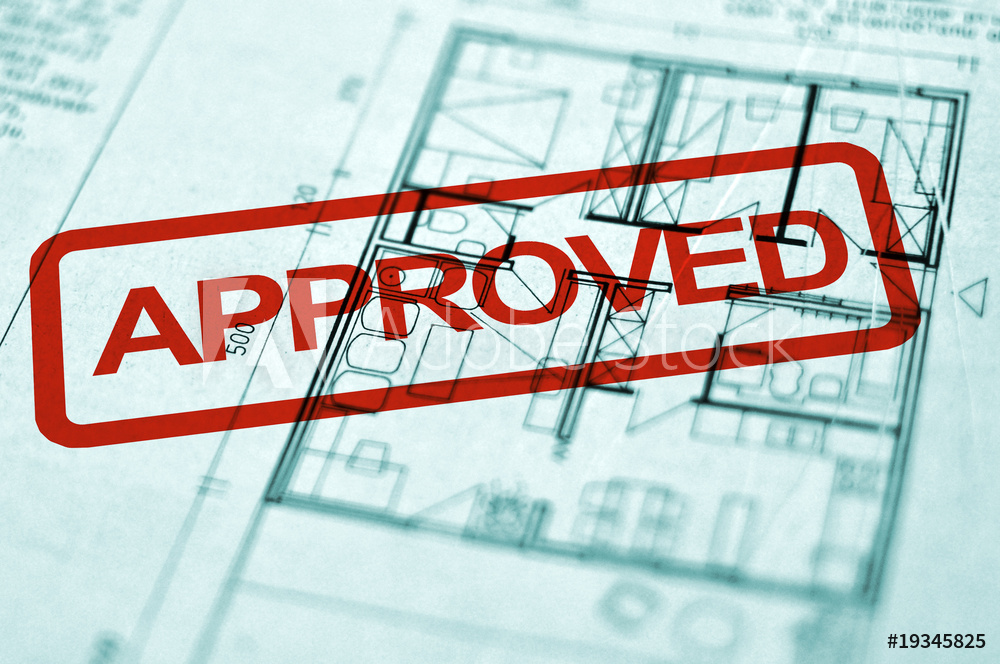
Approval drawings are a critical part of the construction process in Los Angeles (LA) and other areas. They are used to obtain approval from building departments, zoning boards, and other regulatory agencies, to ensure that construction projects meet local codes and regulations. Approval drawings typically include plans, elevations, sections, and details, as well as specifications and other supporting documents.
In recent years, Building Information Modeling (BIM) has become increasingly popular for the creation of approval drawings. BIM software, such as Revit, provides users with a powerful tool for creating accurate and detailed 3D models, which can be used to generate the necessary plans, elevations, sections, and details required for approval drawings. Revit also provides a range of features and tools that can help to streamline the approval drawing process, improve accuracy, and reduce errors and rework. Here are some tips for creating approval drawings in Revit for LA area:
1. Understand local codes and regulations
The first step in creating approval drawings in Revit is to understand the local codes and regulations in the LA area. This will help to ensure that the drawings are accurate and comply with all necessary requirements. In LA, building codes and regulations are established by the Los Angeles Department of Building and Safety (LADBS), which provides a range of resources and guidelines for architects, engineers, and contractors.
2. Use Revit templates and standards
Revit provides a range of templates and standards that can be used to ensure that the approval drawings are consistent and accurate. For example, users can create custom templates for different project types, such as residential or commercial buildings, and use standard annotation symbols and text styles to ensure consistency across the drawings. Users can also create custom families, such as doors and windows, that comply with local codes and regulations.
The key to creating accurate and detailed approval drawings in Revit is to create a detailed 3D model of the building.
3. Create a detailed 3D model
The key to creating accurate and detailed approval drawings in Revit is to create a detailed 3D model of the building. This can be done by using Revit’s modeling tools, such as walls, roofs, floors, and other building elements. The model should include all necessary details, such as openings, staircases, elevators, and mechanical systems, and should be organized into logical groups, such as floors or building systems.
4. Generate plans, elevations, and sections
Once the 3D model is complete, users can generate plans, elevations, and sections using Revit’s view tools. These views can be customized to include specific information, such as dimensions, annotations, and symbols, and can be saved and updated as necessary. Revit also provides tools for creating details, such as wall sections and window details, which can be added to the approval drawings.
5. Add specifications and other supporting documents
In addition to plans, elevations, and sections, approval drawings may also include specifications and other supporting documents, such as site plans, drainage plans, and electrical plans. These documents can be created using Revit or imported from other software, such as AutoCAD. Revit also provides tools for managing and coordinating these documents, such as the ability to link documents to the 3D model and track changes and updates.
6. Coordinate with other team members
Creating approval drawings in Revit requires coordination with other team members, such as structural engineers, MEP engineers, and contractors. Revit provides tools for collaboration and coordination, such as the ability to share models and drawings, track changes and updates, and communicate with team members using notes and comments. By working collaboratively in Revit, team members can ensure that the approval drawings are accurate, complete, and comply with all necessary codes and regulations.
7. Consider the review and approval process
In LA, approval drawings typically go through a review and approval process with the LADBS. This process can take several weeks or even months, depending on the complexity of the project and the workload of the LADBS. To ensure a smooth review and approval process, it’s important to follow all necessary guidelines and requirements, such as submitting all required documents and responding to any comments or requests from the LADBS. Revit can be a helpful tool for tracking and managing the review and approval process, such as by creating a schedule of submittals and tracking the status of each submittal.
8. Use Revit add-ins and plugins
Revit has a wide range of add-ins and plugins available that can extend the software’s capabilities and make the approval drawing process more efficient. For example, some plugins can automate repetitive tasks, such as creating schedules or generating reports, while others can add new functionality, such as energy analysis or clash detection. It’s important to research and evaluate the available plugins to find those that best suit your specific needs and workflow.
9. Consider using Revit for construction documents
Once the approval drawings are complete and approved, the next step is typically to create construction documents. In some cases, these documents may be created in a different software, such as AutoCAD. However, Revit can also be used for creating construction documents, which can provide a range of benefits, such as improved accuracy, consistency, and coordination. By using Revit for both approval drawings and construction documents, users can ensure a seamless transition between design and construction.
10. Stay up to date with industry trends and best practices
Finally, it’s important to stay up to date with industry trends and best practices for creating approval drawings in Revit. This can involve attending training and educational events, such as webinars or conferences, or following industry blogs and forums. By staying informed about the latest developments in the field, users can ensure that their approval drawings are using the latest tools and techniques, and are compliant with all necessary codes and regulations.
In conclusion, creating approval drawings in Revit for LA area requires a thorough understanding of local codes and regulations, the use of templates and standards, the creation of a detailed 3D model, and the coordination with other team members. By using Revit’s powerful tools and features, such as view tools, detail tools, and collaboration tools, users can streamline the approval drawing process and improve accuracy and efficiency. Additionally, by staying up to date with industry trends and best practices, users can ensure that their approval drawings are using the latest tools and techniques and are compliant with all necessary codes and regulations.
